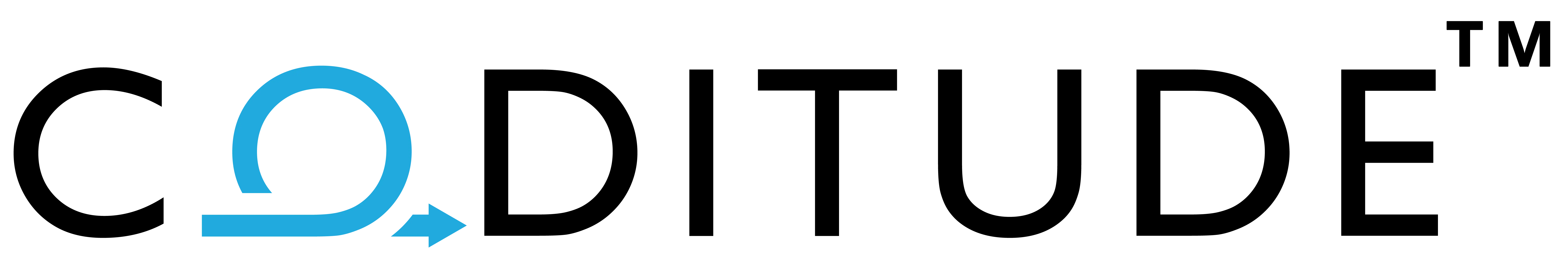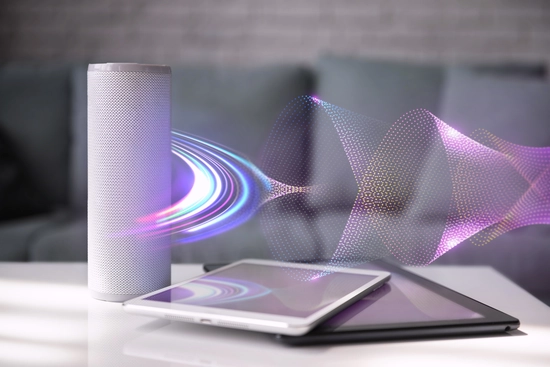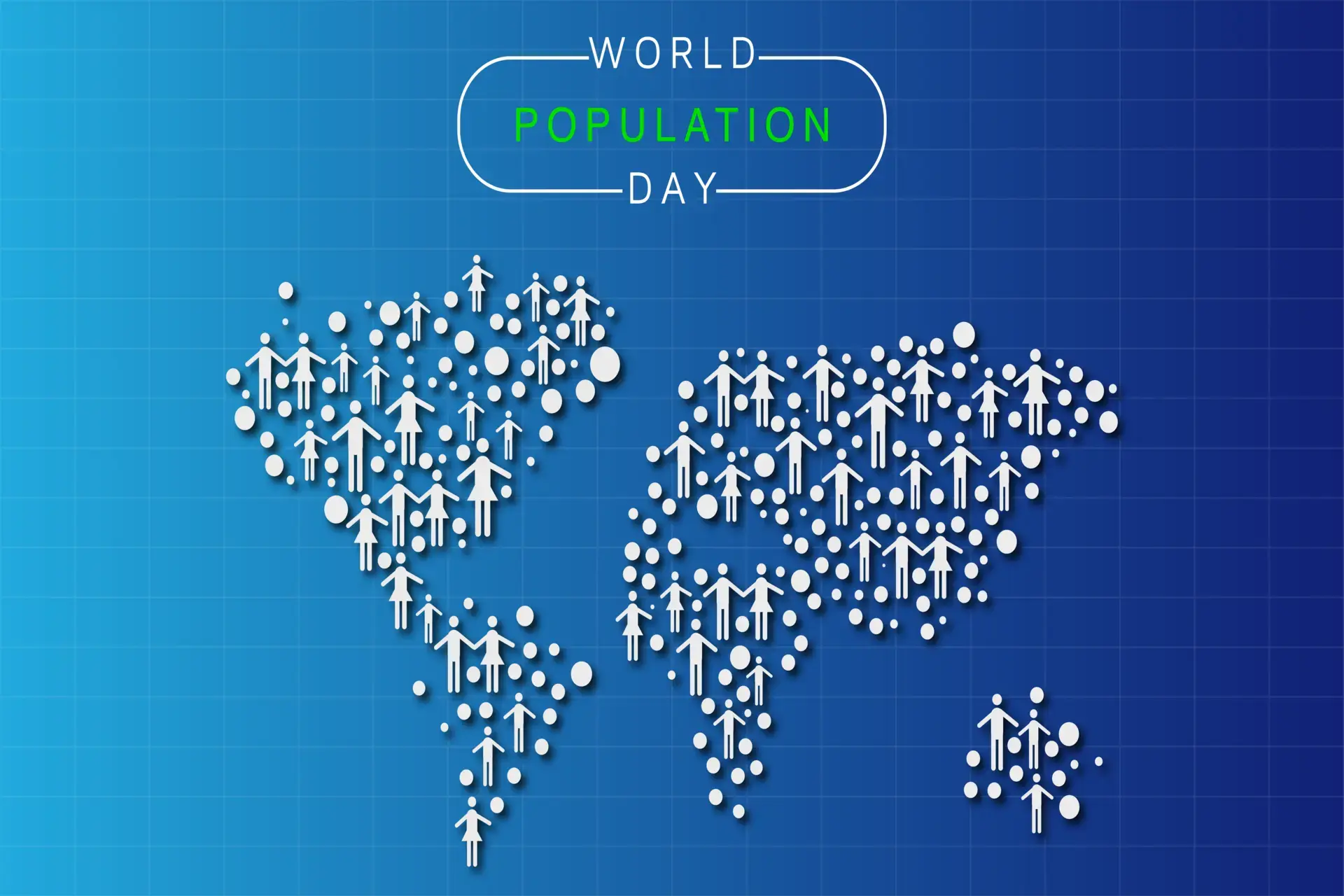In the decade since our company's inception, browser extension development has become one of our core service offerings. Out of the 300 or so browser extensions that we ended up developing in that time frame, over 200 of them were for the Chrome browser. The correlation between these two numbers is not a result of accident or choice. These numbers reflect the market reality vis-à-vis the nearly 70% market share Chrome enjoys worldwide right now. It is no wonder then that Chrome extensions have been proliferating like bunny rabbits; which means that you have your work cut out in making your extension stand out among the vast crowd on the Chrome store. Luckily, we have picked up quite a few tips and tricks for doing just that on our decade-long journey. Here's where we share them with you.
Focus on chrome store SEO
MailTag: Email Tracker & Signature Generator is a Chrome extension that we built with multiple features, which help users do more with and get more out of their email communications. These were the keywords we focused on for its Chrome store SEO: "email tracking," "email scheduling," and "signature generator." As you can see, we have added two of the keywords right in the name of the extension. This makes it easier for users to find us on search. It also tells them at a glance what two of our most important features are. Besides the title, we made sure to include the keywords in the description on the listing. With over 10,000 users now, it is safe to say that that strategy is working.
Make an explainer video
Visual demonstration can have a significant impact on conversion as it allows the user to see the extension in use. For most users, watching a couple of minutes of well-presented information in video form is easier and much preferred over wading through all the text in the description. This is especially true if the extension you have built has multiple features like ours. Based on analytics, we were able to conclude that the users who find us are usually looking for one particular feature like an email tracker or signature generator. Our short explainer videos explain all the different features of this extension quickly. They help persuade the user that not only does this extension fulfill their original requirement, but also goes beyond their requirement. The links for the videos have been embedded right in the description for easy visibility and access.
Increase and improve reviews and ratings
Along with attracting new users, it is equally important to retain the current users and keep them happy. Positive reviews tend to have a good impact on the conversion rate. Happy users also drive in new users through word of mouth. Frequently ask users for feedback and respond to all reviews. Be sure to leave an appreciative note thanking each user for their positive review. Equally importantly, never fail to respond to a negative review. Make sure that all your responses are calm and polite. Be honest and open about any issues they might be facing and the measures you are taking to fix them. With some effort and a bit of luck, a user can sometimes be persuaded to go back and amend the negative review to a positive one.
Link extension to your website
And finally, make sure to link your website to the owner's name on the Chrome store listing. An extension's association with a legitimate website dedicated to either the extension or the company that owns it increases user's trust in it and leads to a higher conversion ratio. This website is also a great place to add more information about the extension in an organized and attractive way outside the limitations of the Chrome store format. As a bonus, you might be able to take this opportunity to showcase other products/services that may be relevant to your extension's target user base. These are some of the quickest and most effective growth hacks to promote your Chrome extension and build your user base from scratch. If you need help building an extension or growth hacking one that you have already built, you can contact us at.